McAfee Total Protection Review: Everything you need
The McAfee name lives on!
There's a reason that the name McAfee is synonymous with the best antivirus software. While McAfee hasn't always had the strongest reputation when it comes to its user interface it has continued to improve and deliver great security results. While the advances in the core security features of Windows 10 and other modern operating systems have managed to make security software an afterthought, there are still some great reasons to sign up.
McAfee Total Protection offers a heck of a lot more than just an antivirus scanner with several tabs of useful features that thankfully, don't all activate on their own. Still, McAfee is a little heavier than some of its competition so it's not the right solution for everyone. If you've got a PC that you want to keep safe while adding features like parental controls, a password manager, and a PC optimizer with just one account, McAfee might be a perfect choice.
The Complete Package
McAfee Total Protection
Bottom line: Though slightly more resource-intensive than some of its competition, the sheer number of features that comes with this package plus the nice user interface makes it worth the price. You not only get a great firewall, antivirus, and malware protection, you also get a password manager, PC optimization software, and some parental controls.
The Good
- Comes packed with great features
- Quick and thorough virus scanning
- PC and app optimizer
- McAfee Web Boost can save power
- Parental controls are a great bonus
The Bad
- Some features require auto-renewal
- Application uses a lot of background tasks
McAfee Total Protection Review:
McAfee Total Protection: What's included?
McAfee Total Security comes with an array of features besides the base antivirus protection. The antivirus on its own contains a quick and full scanner as well as realtime protections thanks to a firewall.
Also included is performance optimization software which can not only delete unneeded files such as those in the recycling bin or clogging up your temp folder but also will prioritize certain apps so they launch faster. A web browsing booster performs basic tasks such as preventing automatically playing videos to help your page load faster while saving power on your PC. This can be a great bonus for a laptop with a less than stellar battery life.
Moving on there is a password manager packed in so you can store all of your secure passwords without having to memorize or write down dozens of combinations. Even if you don't use McAfee's solution, you really should be using a password manager.
Finally, there is the Virus Protection Pledge and the Safe Connect VPN. The pledge offers you a refund if the software is unable to rid your PC of a virus while the VPN is a fairly standard unlimited VPN service. The kicker here is that you must be signed up for auto-renewal to get access to these.
McAfee Total Protection: What I like
McAfee Total Security has a nice presentation with a clear and easy to understand UI. Everything you need is within a couple of clicks and is logically placed in the software. I feel like even someone unfamiliar with how PCs work will understand how to navigate the software.
You can even access a virus scan with a quick right-click of the tray icon. The quicker security software gets out of my way and lets me get back to my work— or rather Master Chief Collection, the better. McAfee scores a point here.
Virus scanning is quick and precise. AV-Test awarded the software a perfect score and AV-Comparatives showed a 98.9% block rate. That's about as good as PC security gets.
Another nice feature is the vulnerability scanner which looks for possible entry points into your PC from sources like outdated applications. Total Security will update the applications it can or will direct you to update them manually if necessary. This can be a nice feature for a PC like mine that has been on the same Windows install since 2014 and has some applications I hardly use but can be a risk to my system.
If your PC is a bit old and slow, McAfee has a tool to help you get the most out of web browsing. McAfee Web Boost can stop videos, such as those in advertisements, from auto-playing which can consume a ton of battery power if you don't notice it on a notebook. It's also just a nice thing to have for a lot of sites. I left this feature off on my desktop but I think it would be very useful on a notebook or tablet computer.
Quick Clean is a nice feature that can clear out a lot of unnecessary files hanging around your hard drives. Naturally, it's possible to do this manually but it's nice to have an option to do it with one click. Another thing you can get on your own is a password manager. Still, McAfee doesn't install this feature by default so you're free to ignore it if you are already using another service.
A file vault is enabled on your PC which is essentially a password-protected folder. This can be very nice if you share your PC or use your computer in an area where theft is likely.
Overall, there's a lot more that works for McAfee Total Security than doesn't.
McAfee Total Protection: What I don't like
Looking under the hood of McAfee Total Protection reveals quite a few tasks using a significant amount of memory. While it's not a big deal on my PC with 16GB of RAM, if you're working with 4GB or less, it will feel a lot bigger. It should be noted that McAfee only asks for 2GB of system RAM in its minimum requirements.
While McAfee's Web Advisor extension will provide security details for each site you visit with a simple click, it doesn't have information for every link in a Google search like some of its competitors do. To get this, you'll need another extension called Secure Search. Once prompted to install the extension, I was asked to change my default search engine to McAfee Secure Search which is Yahoo.
I've got nothing against Yahoo search and while it works fine, I would imagine most people would like to use Google for familiarity or DuckDuckGo for its privacy features. Secure Search works fine but I didn't leave it installed for long.
The worst thing for me is the features locked behind auto-renewal. While McAfee makes the fact reasonably clear, locking the unlimited VPN and Virus Protection Pledge behind this requirement doesn't feel completely honest. Plus, no one wants to be forced into an auto-renewal, especially when it's a year long.
McAfee Total Protection: Competition
The main difference between the different McAfee Total Security packages is how many devices it covers. If you're a gamer though, McAfee has a performance-focused Gamer Security package which aims to reduce background tasks as well as reducing McAfee's own footprint with its MicroAV engine. Basically, it uses a cloud server to analyze your PC rather than a local list of definitions. It does require Windows 10 however.
As far as other brands go, there are plenty to choose from including some comparable packages from Bitdefender and Kaspersky both of which offer similarly great protection. You can't go wrong with either package.
If you're looking to get protected for as little time and money as possible, Microsoft's own Windows Security package does a good job. It's not as fastidious as McAfee in detection but it is very tightly integrated with Windows 10 and included for free.
McAfee Total Security Should you choose McAfee?
If you prefer McAfee's features the security more than back it up. The interface is clean and easy to understand with quick and easy access to scans. I wish some features like the VPN were offered without any strings but that they are there at all is a nice bonus. I also really like the inclusion of PC optimization software making this a great way to get an older or slower PC secured and running well all in one window.
Overall there's nothing to lose by choosing McAfee Total Protection but there's also not that much to distinguish its feature set over its main competitors. If you're willing to sign up for auto-renewal, the VPN is a great value. Paired with the password manager, you'll be all set to use your PC on the go without worries.
The Complete Package
McAfee Total Protection
Tons of great features
The McAfee name lives on with a solid PC security package with everything you need plus a few nice bonuses like parental controls.
source https://www.androidcentral.com/mcafee-total-protection-review
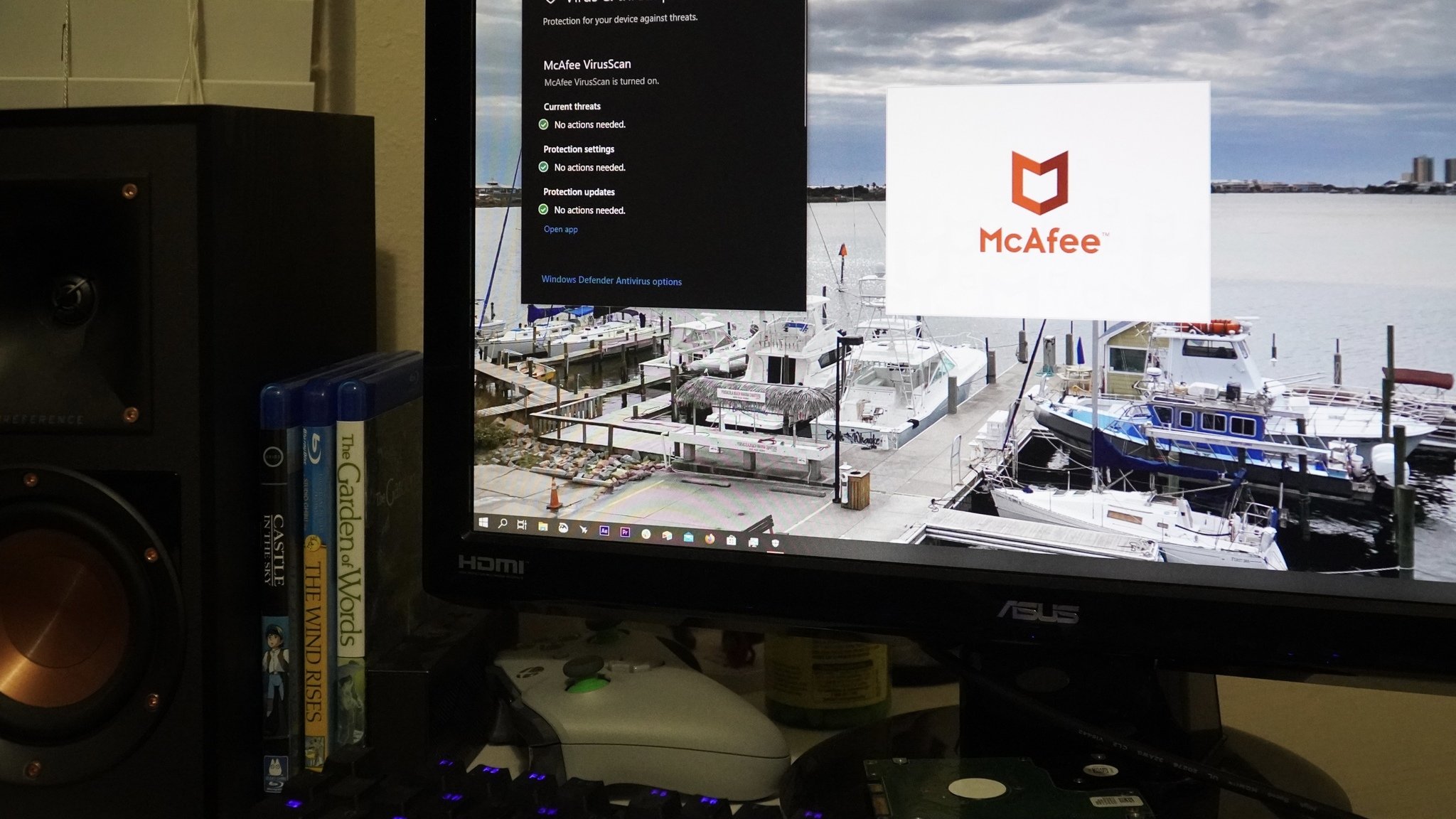
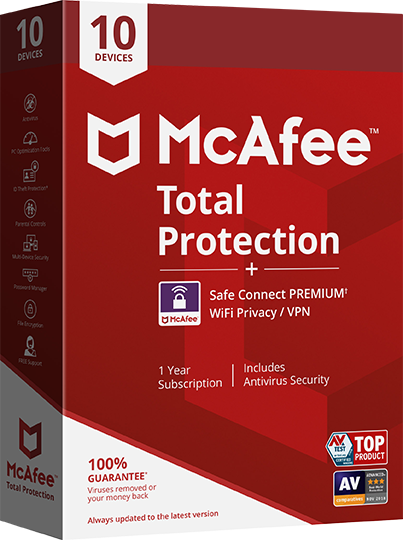
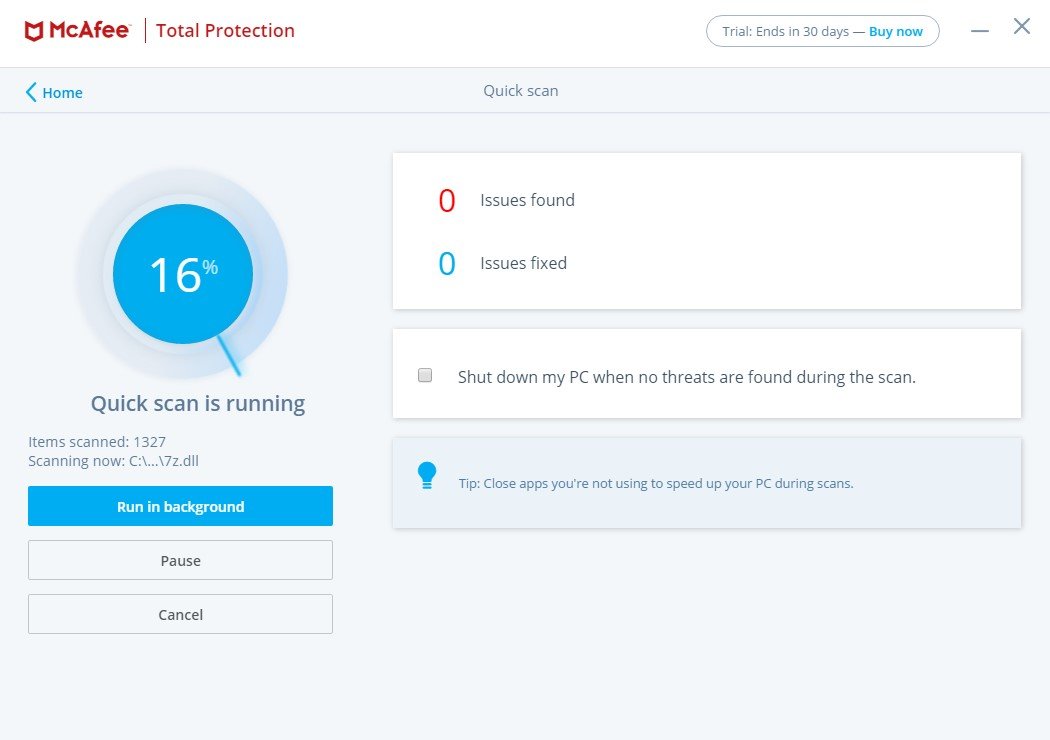
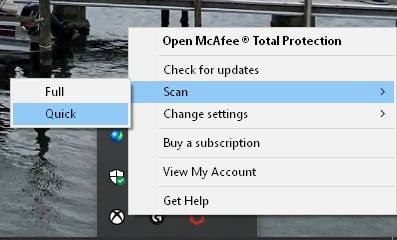
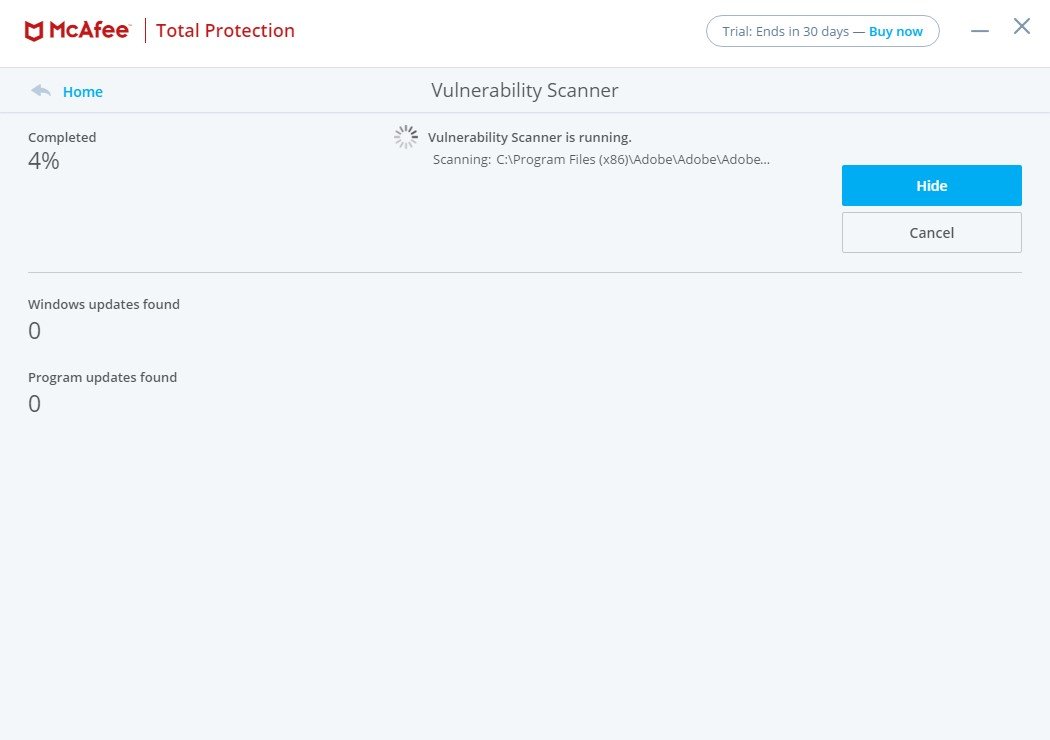
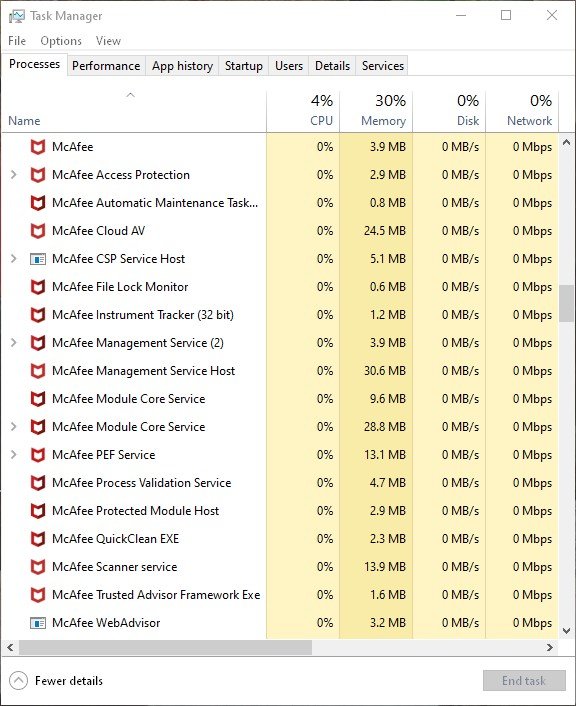
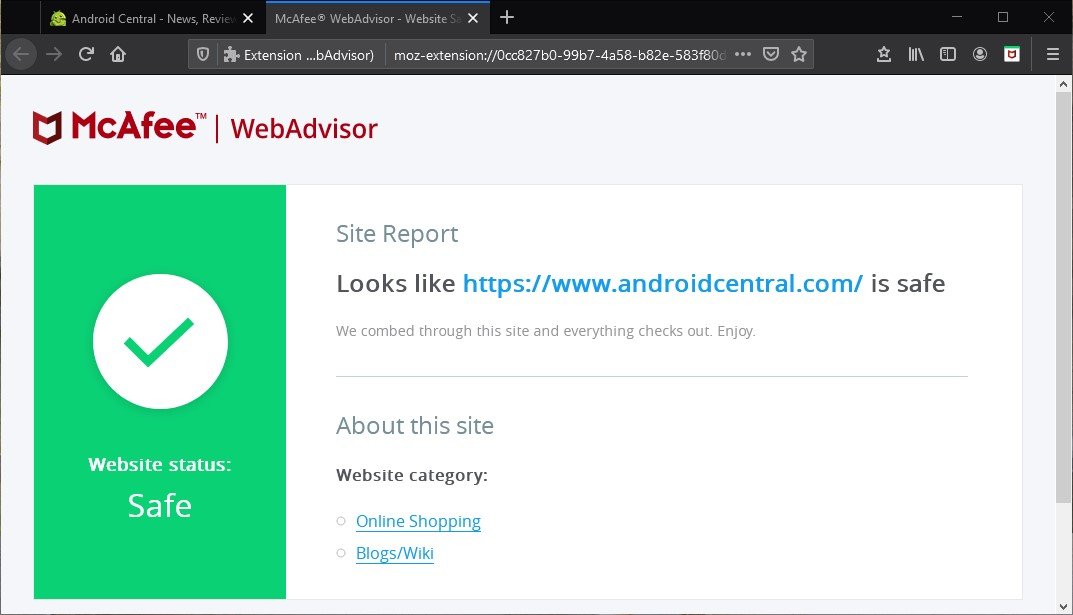
Comments
Post a Comment